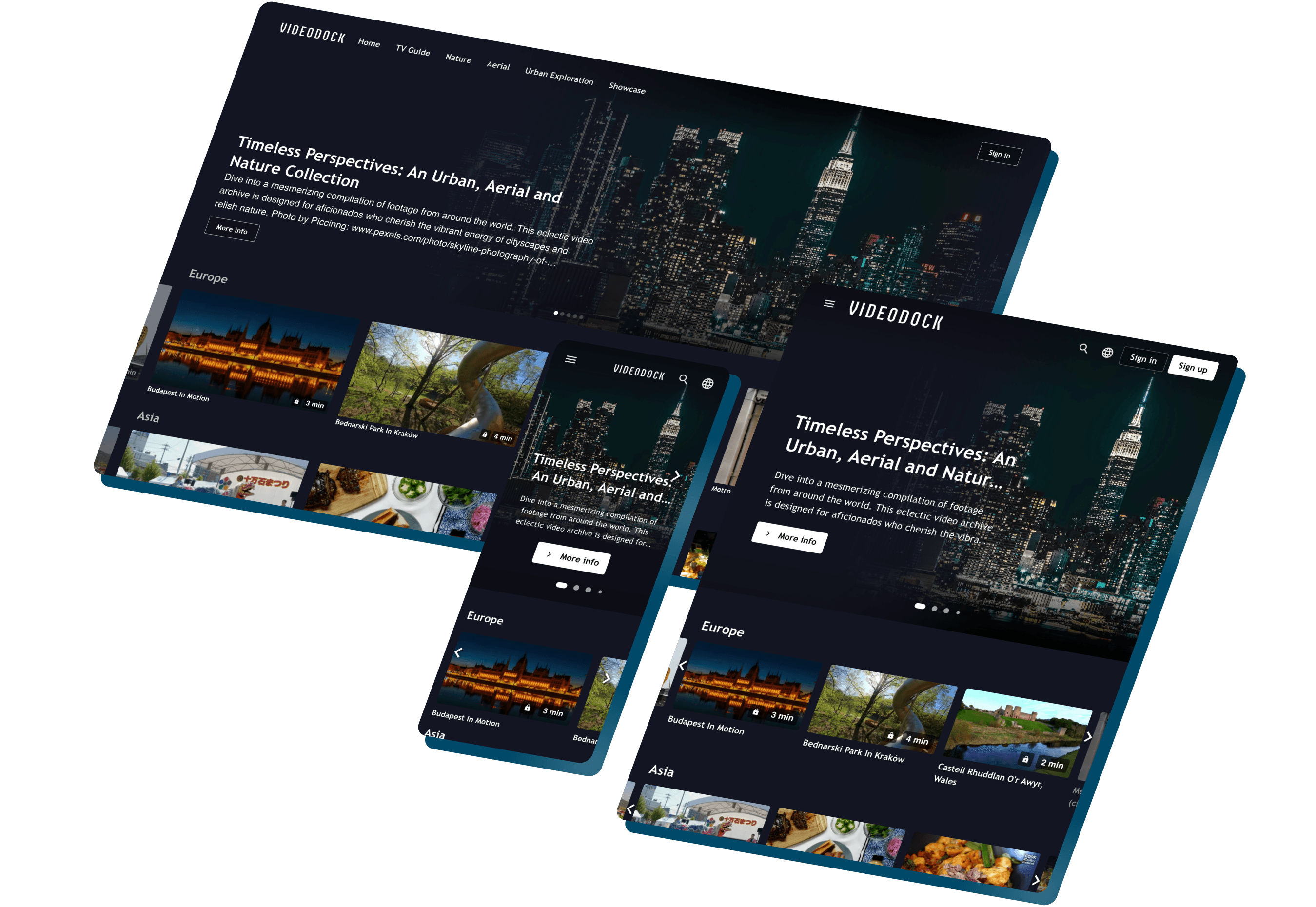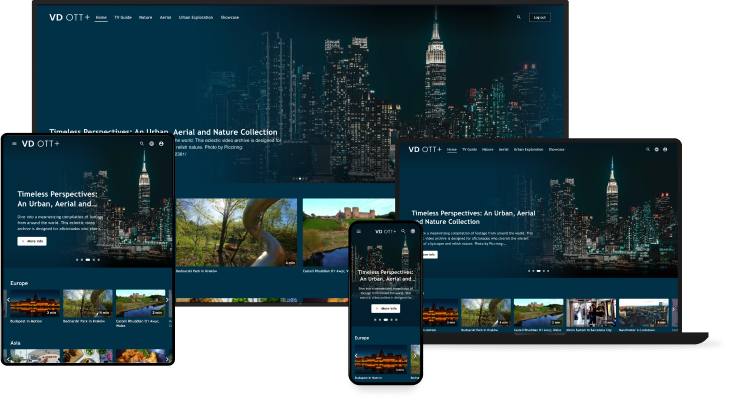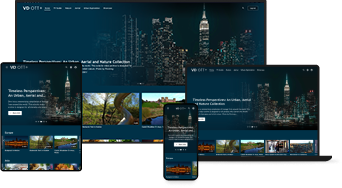Create an engaging video platform
We're all about making video sharing seamless worldwide.
Our goal is simple: to transform the experience of both sharing and watching videos. We aim to empower everyone, anywhere, to hassle-free share their stories or message in a video. We build solutions that enable users to effortlessly share and watch stories - enhancing the overall video experience.

From one code base, we create a platform that simultaneously serves web, mobile, and (smart) TV apps.
VD OTT is a one-stop shop that offers a full-service solution with pre-integrations of top-of-the-bill SaaS providers for (live) streaming, player, analytics, metadata, subscriber and churn management, and recommendation services.
We take care of the app store approval process for you.
Our platform can facilitate different business models and marketing strategies. Grow your business with the ability to experiment (for example, with A/B testing) and combine monetisation models (subscriptions, pay-per-view, advertising).
VD OTT optimises conversions with localisation (multilingual, payment methods, multi-currency, and in-app purchases), unlocking countries across the globe without worrying about local payment methods, taxes, or tax remittance.

What about the user experience?
We ensure a user-friendly and accessible user experience in your video platform that complies with WCAG 2.1 AA. We believe a simple and intuitive UI is vital for your user engagement. With VD OTT, the end user benefits from state-of-the-art features such as continue watching, my list, and recommendations. In addition, your users will have the perfect branded experience, as you can tailor your platform to your niche and brand.
VD OTT is a future-proof and continuously improving SaaS product with monthly fees and yearly contracts.
Save costs and start right away. No investment (CAPEX) is required.
We utilise a scalable (cloud) infrastructure with modern (CI/CD) deployment. By choosing VD OTT, you have the opportunity to select a European-hosted solution.
Go live is easy with pre-integrated, user-friendly content management systems. You can choose the CMS that fits your specific project and we offer the flexibility of working with different monetisation models.
Be assured that your platform runs smoothly with our testing, support and maintenance service.
With our OTT apps, you can deliver high-quality content while engaging your audience, taking your streaming service to the next level and driving monetisation of your content if necessary. Robust content management tools, monetisation options and advanced analytics: together with pre-integrated online video platforms (OVP), identity platforms and subscriber management platforms (SMP), we help you find the perfect configuration to succeed and stand out in the competitive OTT market.
Featured shelf
Shelves and Favourites
Live streams and EPG
Visual browsing
Search
Recommendations
Recommended for you (shelve)
Trailers
Geo-targeting
Timeline scrubbing
Casting
Subtitles
Multi audio tracks
Multi device support
Continue watching
Multi language
Favourites
Personal account
Subscriptions/ payments
QR code login
Share content

Experience the apps
Demo app
You can experience our VD OTT apps on different devices and navigate through them in our demo app.
Want to experience VD OTT? Leave your email, and we will send you the link to the demo right away.